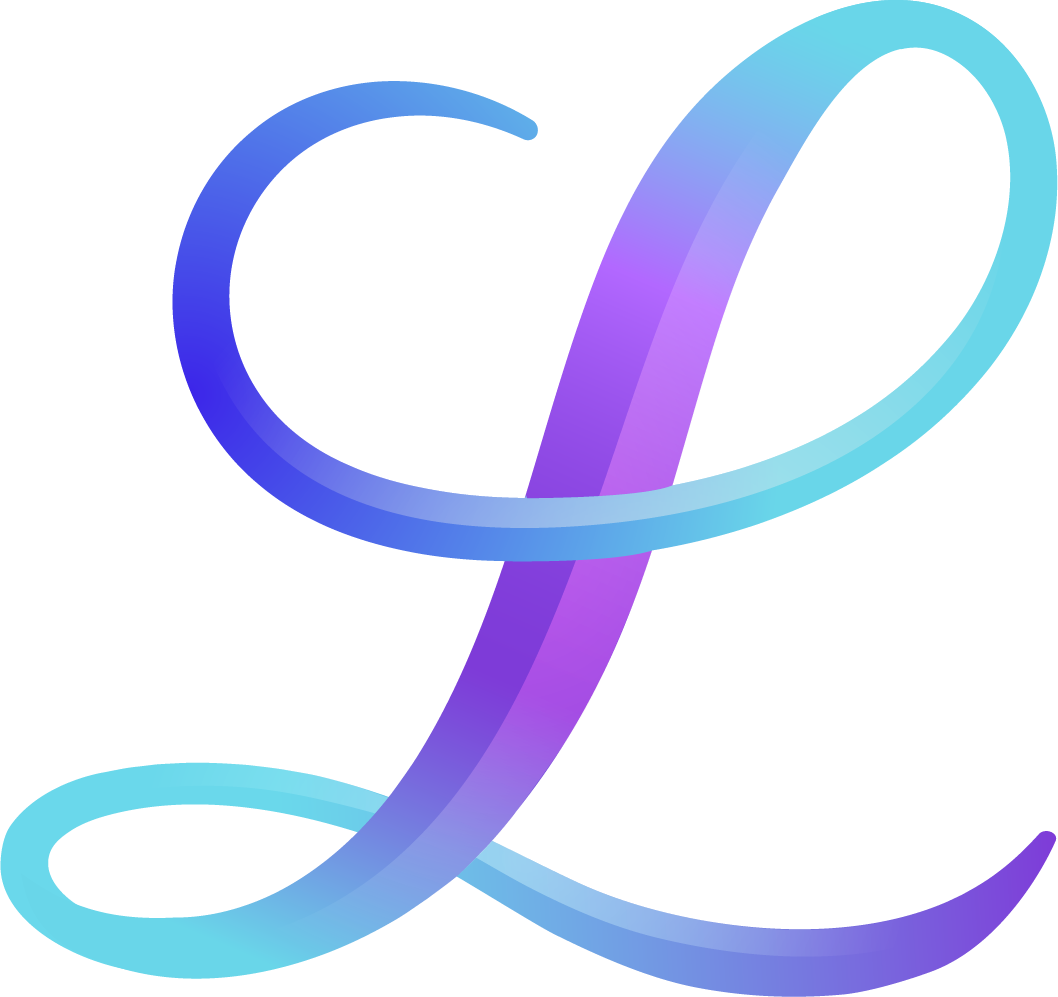Top iPad Accessories for Procreate
An iPad is a huge investment, so the thought of adding even more accessories to your cart can make you wonder if they’re really worth it.
We consider an accessory to be an add-on that’s non-essential but useful.
Since the Apple Pencil is necessary to make the most of Procreate, we don’t consider it to be an accessory--it's more of a necessity.
Pin it for later! ↓
We use three kinds of iPad accessories: Apple Pencil Grips, iPad Case, and iPad Screen Protectors.
Table of Contents
Apple Pencil Grip
The Apple Pencil is the best stylus to use on the iPad, especially with the Procreate app. If you’re used to writing with brush pens, oblique holders, or even a regular pen, it’ll feel a little strange when you start writing with the Apple Pencil because of how sleek and thin it is. Adding a pencil grip can help you hold onto it better so it’s not slipping between your fingers. (It’s an expensive pencil to accidentally drop!)
Another benefit is that it can loosen up your grip and prevent possible pain in the thumb and fingers, which we both experienced during the first few months of using the Apple Pencil daily. After getting a grip, the pain went away.
You may also like: Best iPad For Procreate
Apple Pencil Grip Pros
Easier to hold the stylus because it makes it less slippery
Prevents cap from getting lost while charging (if it has a cap attachment)
Some grips are anti-roll
Cushion helps to avoid possible pain in your thumb or fingers
Apple Pencil Grip Cons
The Apple Pencil won’t fit in iPad cases that have pencil slots
If you have a Second Generation Apple Pencil, you’d need to remove the grip every time it needs to charge since it’s magnetic to the side of the iPad
Our Apple Pencil Grip Picks
Jordan uses: ColorCoral Case for Apple Pencil Silicone Holder Sleeve for Apple Pencil 1st Generation
Jillian uses: Tranesca Ergonomic Grip Holder for Apple Pencil-White
iPad Case
The main function of a case is to protect your iPad protected against scratches, but there are a variety of styles and features that can help personalize your iPad for what you intend to use it for. For example, if you often watch videos or read ebooks on your iPad, you may want a case that has a built-in stand. Or if you intend to use it for typing, you could get a bluetooth or magnetic keyboard. Some of the more expensive cases even offer protection against screen cracks if you drop the iPad.
You may also like: Procreate Animation Tutorial
iPad Case Pros
Protects the body of your iPad against scratches
Many have a slot for keeping the Apple Pencil
Some cases have a built-in stand to prop up the iPad like a laptop
You can add-on a bluetooth keyboard for easier typing
iPads only come in a few colors, but cases come in a whole rainbow of colors and patterns! Express yourself or add stickers without ruining your iPad
iPad Case Cons
A case can make the iPad buttons more difficult to press
It’s harder to take photos because you have to hold the cover out of the way
From personal experience, the flap part can easily rip off
Certain cases with features on the back (like a hand grip) make it so the iPad doesn’t lay completely flat
Our iPad Case Pick
iPad Screen Protector
We used our iPads for over two years without a screen protector, so we’re comfortable writing directly on the glass. But if you’re brand new or transitioning from paper, writing on glass can be hard at first.It may feel like your Apple Pencil is sliding around and your hand may stick to the screen as you move in large strokes. That’s one reason why matte screen protectors have become popular. Matte means a dull finish, which is great because it reduces the amount of glare on your screen, but also allows your hand to glide more smoothly. In general, having a screen protector is also a good idea to protect your screen from being scratched, especially if you don’t use an iPad case.
iPad Screen Protector Pros:
Hand glides across screen more smoothly and doesn’t “stick”
Apple Pencil doesn’t feel like it’s slipping on glass; more resistance and control
Satisfying noise
Anti-glare
Protect iPad screen from scratches
Fingerprint resistant
iPad Screen Protector Con
Can wear down tip of stylus
At first, the screen look a little more grainy/distorted, but we've gotten used to it
Less sensitive to touch gestures
Matte protectors may not work for you if you need pixel-perfect, precise art or if you don’t want to sacrifice the quality of the retina display on an iPad Pro
iPad Screen Protectors we’ve tried
For a matte finish: Tech Armor HD Clear Screen Protector -- Look for words HD CLEAR (not Glass)
For protection against scratches with a clear, non-matte finish: JETech Screen Protector, Tempered Glass
Our iPad Screen Protector pick
Tech Armor HD Clear. It’s matte and anti-glare without being too rough. It provides just enough friction and resistance without a noticeable difference in sensitivity. At first, the image quality did seem a little grainy (as it would with any textured cover) but hasn’t affected my work. I personally use smooth paper for traditional art like marker paper but if you’re used to more texture then the paperlike would be best--just consider buying a pack of Apple Pencil tip replacements.
Note: The Tech Armor kind we used is the HD Clear version, not the Glass kind. Make sure you look for the words HD Clear.
Watch: Screen Protector Comparison Video