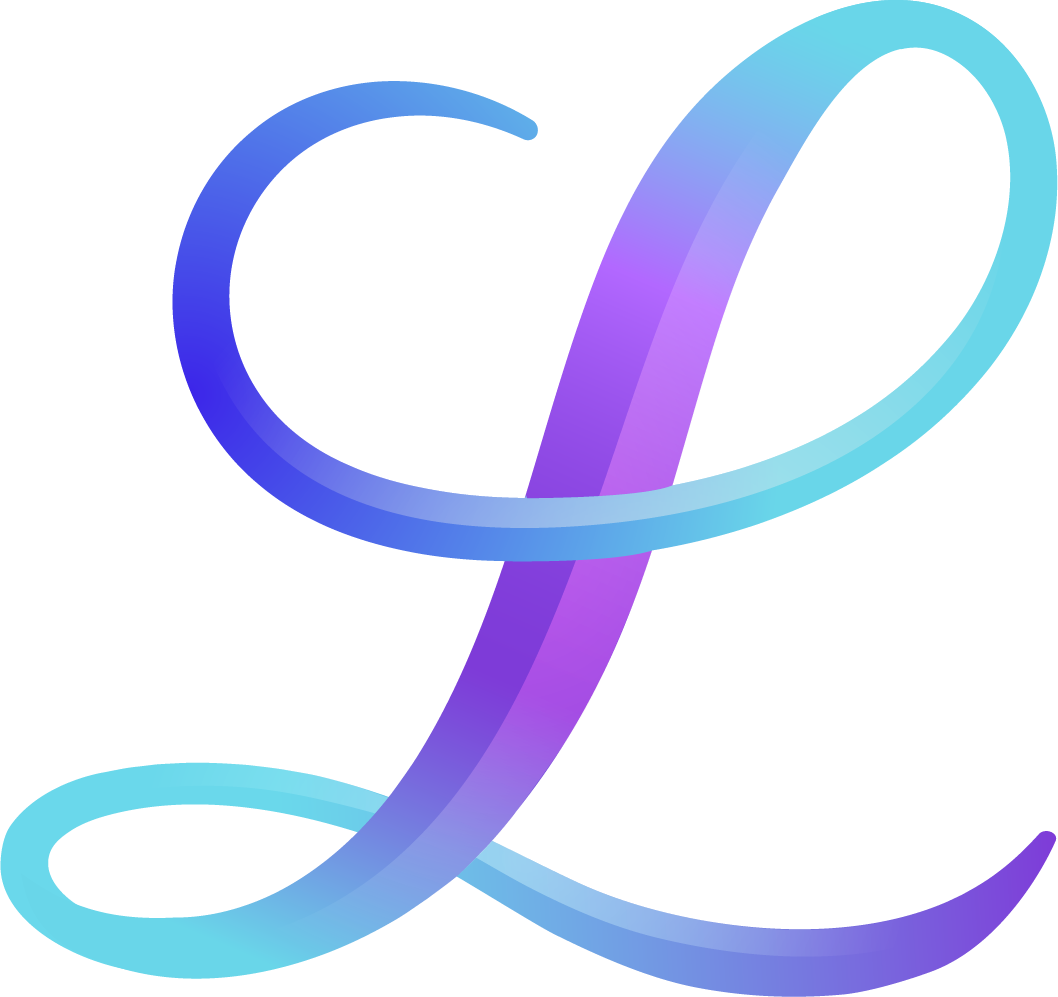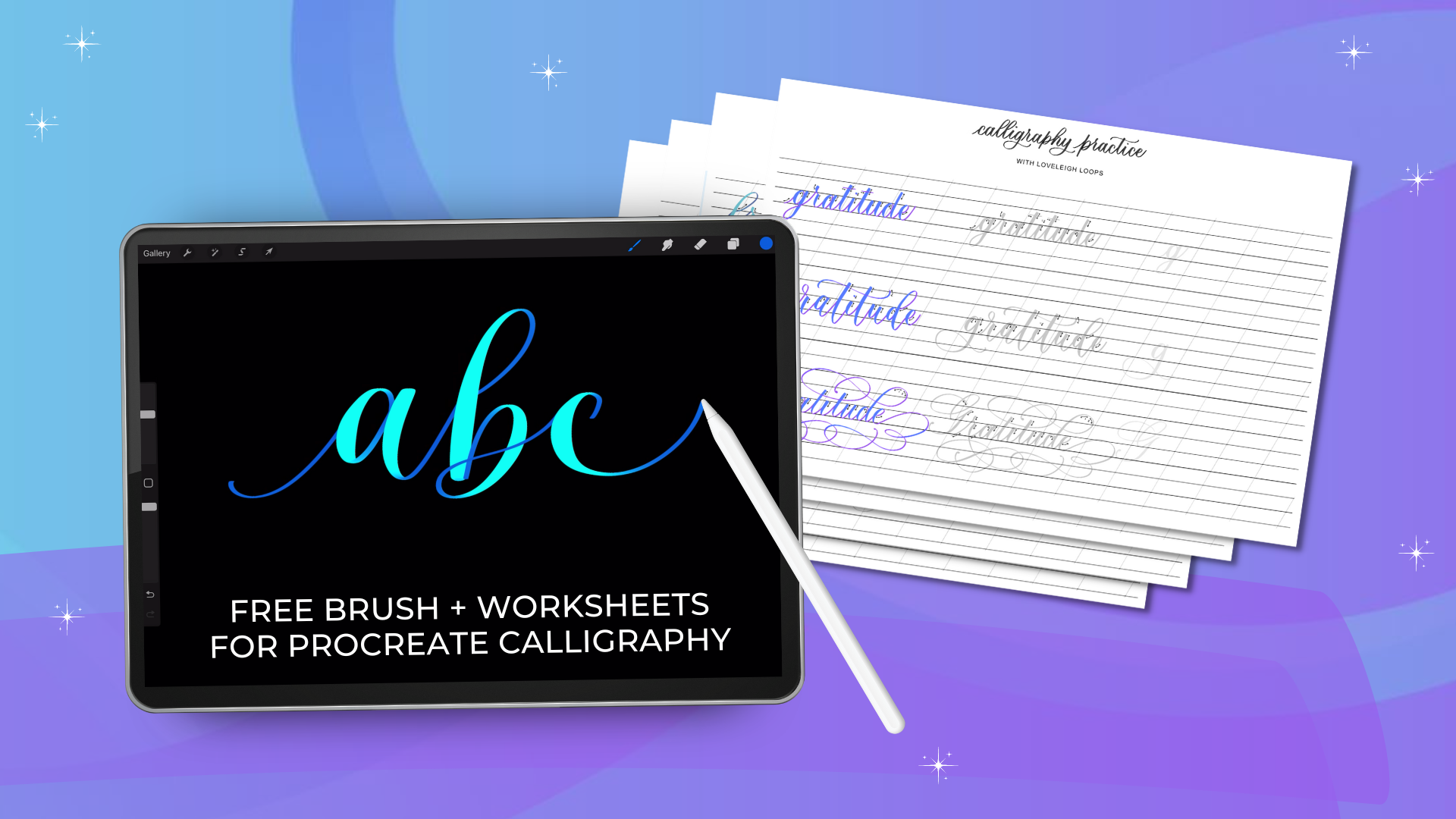Free Procreate Brush for iPad Calligraphy
While there are many free Procreate brushes available for download online, only specially designed Procreate calligraphy brushes can achieve that essential contrast between thin upstrokes and thick downstrokes that’s characteristic of calligraphy.
After trying all of the default Procreate brushes, we decided to make our own that would make digital calligraphy a breeze. And we’d love to share it with you!
This free brush can be used for calligraphy OR hand lettering, and comes with additional free resources to help you immediately improve your digital calligraphy.
Here’s what you’ll get when you sign up:
Our specially designed duo-toned Procreate brush that changes color to help you learn pressure control
Bonus traceable calligraphy worksheets with arrows to help you learn calligraphy
Our monthly email newsletter with tips, resources, occasional offers, and freebies
An invitation to our iPad Lettering Facebook Group (more than 12,000 members!)
Play the video to see the brush in action:
This is a pressure-sensitive Procreate lettering brush, which is what qualifies it as a calligraphy brush. With added pressure, you change the thickness (width) of the stroke.
How it works:
Light pressure results in thin strokes, called upstrokes
Harder pressure results in thick strokes, called downstrokes
These strokes also change color! This results in a more complex and beautiful composition, PLUS helps you learn pressure control
Learn more about strokes in our basic strokes guide.
Important: Procreate lettering brushes WITHOUT pressure sensitivity won’t work for true calligraphy. This is why most free Procreate brushes don’t work for calligraphy.
Perfect for iPad Calligraphy Practice
The digital brush was designed by two calligraphers (that’s us, Jillian and Jordan!) to use with the Procreate App for iPad. You can use it for classical calligraphy or modern iPad lettering using an Apple Pencil.
Not sure which iPad is best for digital lettering? Learn in our Procreate iPad guide.
We’re so glad that you’re here!
We created this brush because the default brush pen that Procreate offers wasn’t exactly what we needed for digital lettering.
Ours has built-in settings that make calligraphy more fun and enjoyable because the brush is more like real calligraphy pens!
Need help transitioning from pen and paper lettering to Procreate lettering? Read our paper to iPad calligraphy guide.
You’ll also notice that the brush changes color as you vary the amount of pressure used. This will help you master your pressure control and create more consistent, beautiful-looking letters.
Download it today and we’ll send you bonus worksheets, too!
How To Use Our Free Procreate Calligraphy Brush
Step 1: Sign up with your email address.
Enter your email address and then check your inbox for a confirmation email. You won’t receive the brush until you confirm your email address!
Step 2: Access brush file.
After clicking “confirm and access” in your inbox, you’ll be redirected to a Google Drive file with three different free products:
The free Procreate brush
A video showing you how to download the brush in Procreate
A folder with free practice worksheets
Here’s another sneak peek at your traceable practice sheets!
Get instant access to free Procreate practice sheets
Step 3: Start practicing!
Open Procreate and start practicing with your new calligraphy brush!
New to Procreate? No problem - we have an entire Procreate Calligraphy Beginner’s Guide complete with step-by-step instructions and video tutorials.
We are HERE for your Procreate success! Speaking of unconditional support…
Step 4: Join our Procreate lettering Facebook group.
The art of writing beautifully has been practiced by essentially every civilization that used the written word. Practicing calligraphy connects you to calligraphers worldwide!
Join the Facebook group and come say hi!
Even though practicing is an individual activity, you never need to feel alone. Come join our free calligraphy group to share your work, ask questions and get access to more free resources.
Why not come say hi and share your favorite calligraphy and lettering brushes with everyone?
Advanced Procreate Calligraphy Brushes
Free brushes are just the beginning. When it’s time for you to move beyond the free Procreate calligraphy brushes and onto more advanced calligraphy and lettering brushes, we’re here to help.
We have an entire Procreate brush collection made JUST for digital calligraphy and lettering:
Explore patterns, textures and outlines with this brush pack.
Here at Loveleigh Loops, we’re ALL about calligraphy and lettering, whether it’s traditional calligraphy, modern brush lettering or Procreate calligraphy.
This free Procreate lettering brush is the perfect intersection of lettering styles.
We hope that we can help you with your entire Procreate journey with our blog posts, video tutorials and brush pack recommendations. Here’s where to start:
Happy iPad Lettering!
-Jillian and Jordan